Software is the backbone of modern technology, enabling computers and devices to perform tasks and execute functions. From operating systems to applications, software plays a critical role in our daily lives, driving innovation and efficiency across various domains. This guide explores the different types of software, the software development lifecycle, and the impact of software on technology and society.
What is Software?
Software refers to a set of instructions or programs that tell a computer or device how to perform specific tasks. Unlike hardware, which comprises physical components, software is intangible and exists as code that can be executed by a computer’s processor. It includes everything from operating systems and utilities to applications and games.
Types of Software
Software can be categorized into several types, each serving different purposes and functions. The primary categories include:
- System Software
System software provides the fundamental functionality required to run and manage hardware and software resources on a computer. Key components include:
- Operating Systems (OS): The OS is the most critical system software, managing hardware resources and providing a user interface. Examples include Windows, macOS, Linux, and Android. The OS handles tasks such as file management, memory allocation, and process scheduling.
- Device Drivers: Drivers are specialized programs that enable the operating system to communicate with hardware components, such as printers, graphics cards, and network adapters. They ensure that hardware functions correctly within the system.
- Utilities: Utility software includes tools that perform maintenance tasks and manage system performance. Examples are antivirus programs, disk cleanup tools, and backup utilities.
- Application Software
Application software is designed to perform specific tasks for end-users. It includes a wide range of programs, such as:
- Productivity Software: These applications enhance productivity and include word processors (e.g., Microsoft Word), spreadsheets (e.g., Microsoft Excel), and presentation software (e.g., Microsoft PowerPoint).
- Web Browsers: Web browsers, such as Google Chrome, Mozilla Firefox, and Safari, allow users to access and navigate the internet.
- Media Players: Media players enable users to play audio and video files. Examples include VLC Media Player, Windows Media Player, and iTunes.
- Games: Video games, from simple mobile games to complex PC and console games, fall under application software. They provide entertainment and interactive experiences for users.
- Business Software: This category includes specialized applications for business operations, such as customer relationship management (CRM) systems (e.g., Salesforce), enterprise resource planning (ERP) systems (e.g., SAP), and accounting software (e.g., QuickBooks).
- Development Software
Development software is used to create, test, and maintain other software. Key tools include:
- Integrated Development Environments (IDEs): IDEs provide a comprehensive environment for writing, debugging, and compiling code. Examples include Visual Studio, Eclipse, and IntelliJ IDEA.
- Compilers and Interpreters: These tools convert source code written in programming languages into executable programs. Compilers translate code into machine language, while interpreters execute code line-by-line.
- Version Control Systems: Version control systems, such as Git, help developers manage changes to source code, track revisions, and collaborate on projects.
The Software Development Lifecycle (SDLC)
The software development lifecycle (SDLC) is a systematic process for designing, developing, and maintaining software applications. It typically includes the following phases:
- Planning and Requirements Gathering
- Objective: Define the project’s goals, scope, and requirements. This phase involves gathering and analyzing the needs of stakeholders and users.
- Activities: Identify project objectives, create a project plan, and document functional and non-functional requirements.
- Design
- Objective: Create a blueprint for the software, detailing its architecture, user interface, and components.
- Activities: Develop design specifications, create prototypes, and design system architecture and database schemas.
- Development
- Objective: Write and implement the software based on the design specifications.
- Activities: Code the application, integrate components, and perform unit testing to ensure individual parts function correctly.
- Testing
- Objective: Verify that the software meets the requirements and functions as expected.
- Activities: Conduct various testing phases, including integration testing, system testing, and user acceptance testing (UAT). Identify and fix bugs and issues.
- Deployment
- Objective: Release the software to users and ensure it is operational in the production environment.
- Activities: Deploy the application, configure the production environment, and perform final checks to ensure successful deployment.
- Maintenance and Support
- Objective: Provide ongoing support and address any issues that arise after deployment.
- Activities: Monitor software performance, apply updates and patches, and address user feedback and bug reports.
The Impact of Software on Technology and Society
Software has a profound impact on technology and society, influencing various aspects of daily life and driving advancements across industries:
- Technological Advancements
- Innovation: Software drives innovation in technology, enabling new products and services, such as artificial intelligence, machine learning, and blockchain.
- Automation: Software automates repetitive tasks and processes, improving efficiency and productivity in industries such as manufacturing, finance, and healthcare.
- Connectivity: Software enables connectivity through the internet and communication tools, facilitating global communication, collaboration, and information sharing.
- Business and Industry
- Efficiency: Business software and enterprise solutions streamline operations, enhance decision-making, and improve overall efficiency.
- Customer Experience: Software applications, such as CRM systems and e-commerce platforms, enhance customer interactions and provide personalized experiences.
- Data Analytics: Software tools for data analysis and visualization help businesses gain insights from large datasets, enabling data-driven decision-making.
- Education and Learning
- E-Learning: Educational software and online platforms provide access to learning resources and courses, enabling remote education and skill development.
- Interactive Tools: Educational software offers interactive and engaging learning experiences, such as simulations, games, and virtual labs.
- Entertainment and Media
- Content Creation: Software tools for video editing, graphic design, and music production enable content creators to produce high-quality media.
- Streaming Services: Media streaming software provides access to movies, TV shows, and music, revolutionizing how we consume entertainment.
Future Trends in Software Development
The software industry continues to evolve, with several emerging trends shaping the future of software development:
- Artificial Intelligence and Machine Learning
- Integration: AI and machine learning are increasingly integrated into software applications, providing advanced features such as predictive analytics, natural language processing, and automation.
- Impact: These technologies enhance software capabilities, offering more personalized and intelligent user experiences.
- Cloud Computing
- Cloud-Native Development: The shift towards cloud-native development enables the creation of scalable and resilient applications designed specifically for cloud environments.
- Serverless Computing: Serverless computing allows developers to build and deploy applications without managing underlying infrastructure, simplifying development and scaling.
- DevOps and Continuous Integration/Continuous Deployment (CI/CD)
- DevOps Practices: DevOps practices promote collaboration between development and operations teams, improving software delivery and operational efficiency.
- CI/CD Pipelines: CI/CD pipelines automate the process of integrating, testing, and deploying code changes, accelerating development cycles and reducing errors.
- Cybersecurity
- Enhanced Security Measures: As cybersecurity threats evolve, software development increasingly focuses on incorporating robust security measures to protect data and systems.
- Ethical Hacking: Ethical hacking and security testing play a critical role in identifying vulnerabilities and ensuring software security.
Conclusion
Software is a cornerstone of modern technology, influencing virtually every aspect of our lives. From system software and applications to development tools and emerging technologies, software drives innovation, efficiency, and connectivity across industries. Understanding the different types of software, the software development lifecycle, and the impact of software on technology and society provides a comprehensive perspective on its significance and future trends.
As software continues to evolve, staying informed about the latest advancements and trends will be crucial for leveraging its potential and driving technological progress. Whether you are a developer, a business leader, or an end-user, recognizing the role of software in shaping the digital landscape will help you navigate and thrive in the ever-changing world of technology.